Digital Media Portfolio
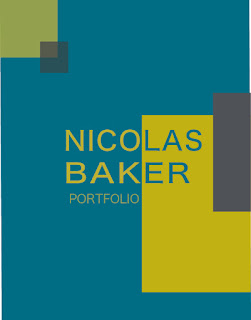
This portfolio consists of all the major projects we completed in the Fall 2020 Digital Media class. The portfolio itself was created and edited using Adobe InDesign. The projects in the portfolio, however, were created using various Adobe programs, including Dreamweaver, Illustrator, and Photoshop. Artist's statements and project summaries accompany each piece. I chose this design after browsing through example portfolios and then brainstorming on my own. I went with a complimentary color theme along with neutral grays. The front cover, table of contents, contact page, and back cover all adhere to this color theme, but I chose to go with gray paper for the actual content because the blue sometimes interfered with the pieces I wanted to showcase. While the pages within the portfolio differ from the other 4 pages, the color theme is still present in the graphics in the top left corner. While I believe I could have lightened up some of the colors, I'm happy with how the portfol...





