Adobe Illustrator Tutorial Videos
This video was very easy to follow along with. For me personally, the pen tool has always given me the most trouble when creating projects. I have never been able to get a grasp on how it can be used and how it works. As a result, I've avoided it like the plague up until now. Knowing a little more about the mechanics of the pen tool, I believe I'll be able to handle it a little better. What I liked about this video is the fact that the speaker's instructions were very clear, he didn't go too fast, and he had downloadable practice sheets to follow along with. The video started with the very basics and then progressively moved to more advanced uses and how to use it with things such as lettering, which was interesting to watch.
This particular tool is not found in the tools panel, but can be used to get some very interesting patterns and designs. This video, again, was fairly straightforward and easy to follow along with. I don't expect it to be hard to use as Illustrator does most of the work for you. He goes somewhat fast and only demonstrates one example so it might take some rewinding and fast forwarding to really get an understanding on how to use the tool, but overall it's easy to understand.
I mostly expect this tool to be useful when dealing with architecture. This is a very powerful tool though, regardless of how it's used. The speaker is very clear and the video is easy to follow. This tool shouldn't be too hard to use, either, as the program does almost all the work for you. In addition to architecture, I believe this tool could also be used to create some interesting patterns and graphics and be helpful in lettering and graffiti type art as well.
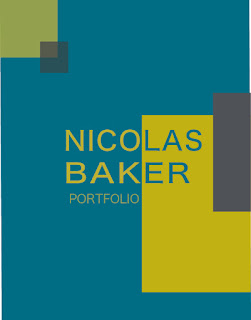


Comments
Post a Comment